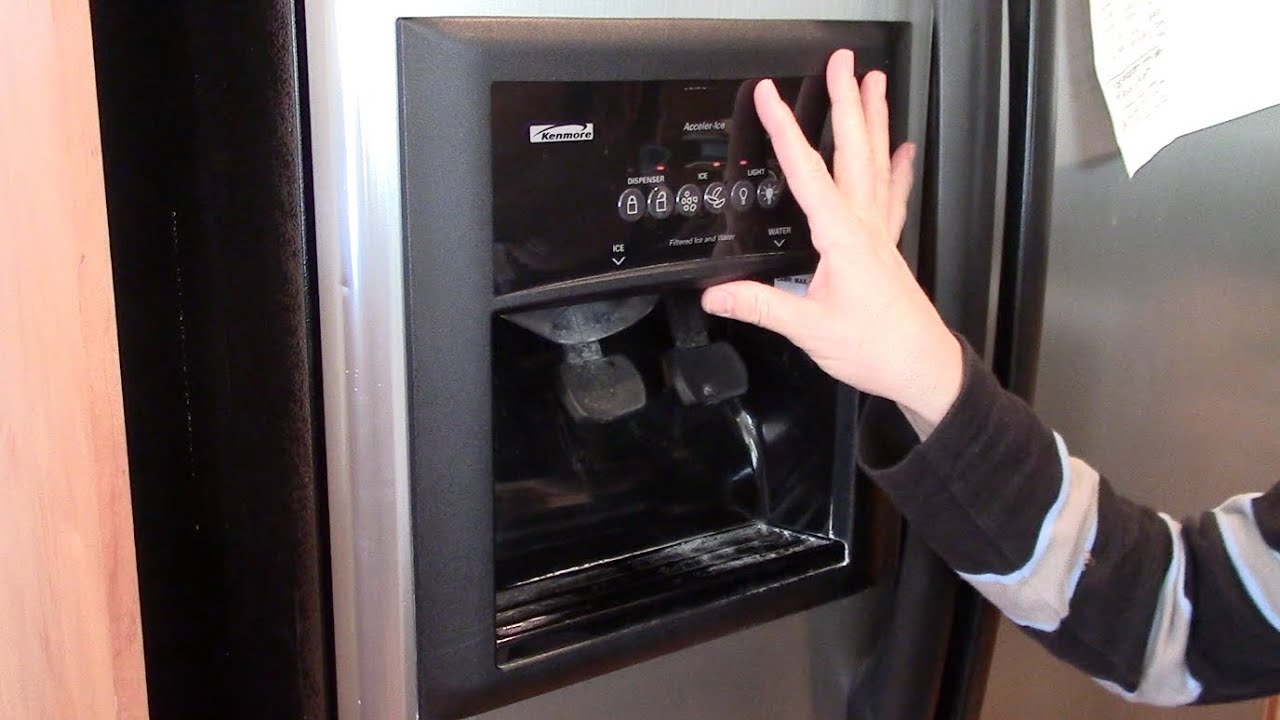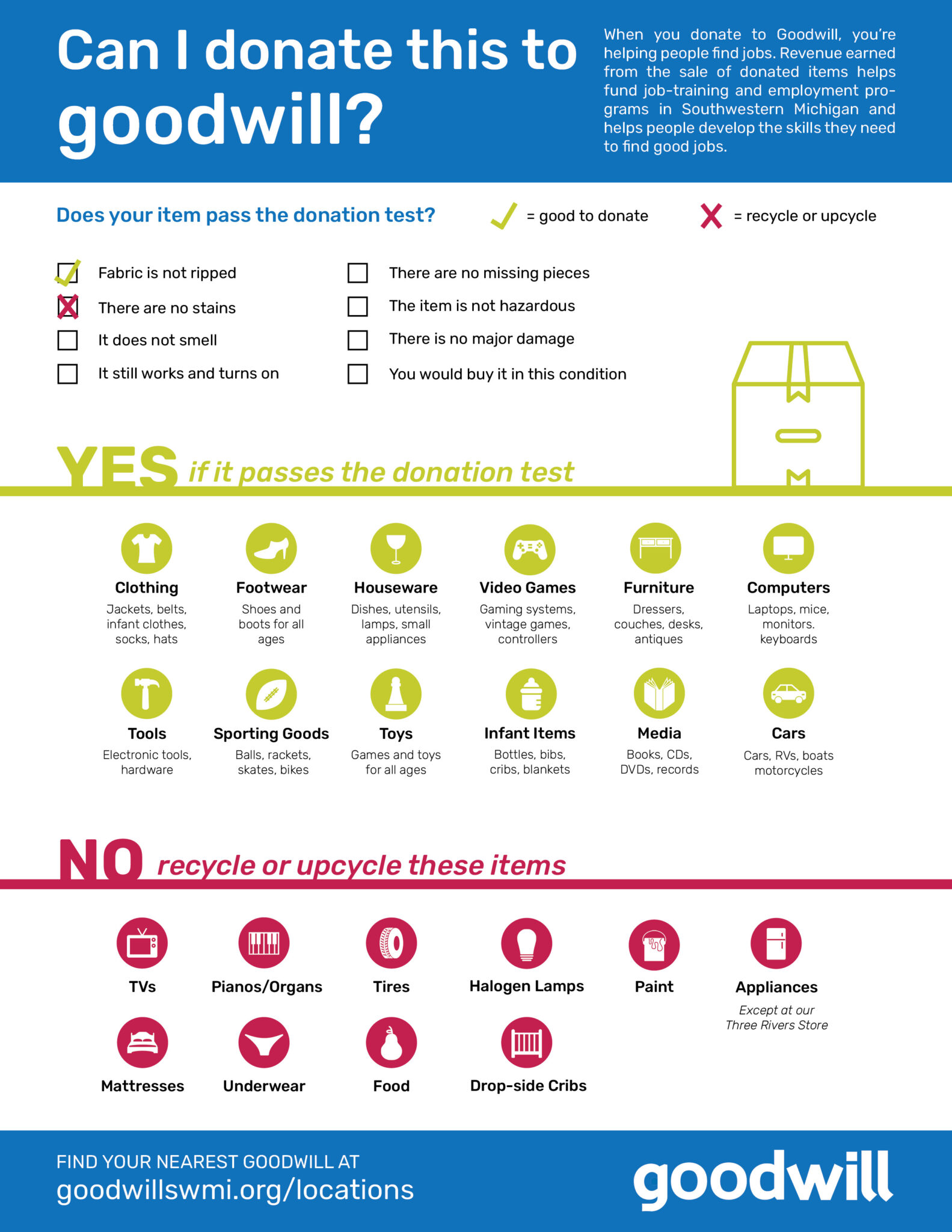Step-by-Step Avalon Water Dispenser Instructions

Setting up your Avalon water dispenser might seem daunting, but with a few simple steps, you’ll have refreshing water at your fingertips in no time. Whether you’ve just unboxed a new unit or need a refresher on maintenance, understanding the instructions is key to getting the most out of your dispenser.
I’ve used various water dispensers over the years, and Avalon stands out for its user-friendly design and efficiency. In this guide, I’ll walk you through the essential steps to install, operate, and maintain your Avalon water dispenser, ensuring you enjoy clean, cool, or hot water whenever you need it.
Key Takeaways
- Simple Setup and Installation: The Avalon water dispenser is user-friendly with step-by-step instructions for setup. Key actions include plugging the unit into an outlet, installing the drip tray, and properly positioning the dispenser.
- Efficient Operation: Properly connecting the probe to the bottle and ensuring the door is fully closed activates the pump. Separate procedures exist for dispensing hot and cold water, ensuring user safety and optimal water temperature.
- Regular Maintenance: Routine and deep cleaning using citric acid or vinegar solutions are crucial for maintaining hygiene and functionality. Cleaning the drip tray and inspecting connections can prevent common issues like leaks.
- Advanced Features: Avalon dispensers offer dual stage filtration, temperature control, child safety locks, and self-cleaning functions. These features enhance convenience, safety, and water quality.
- Cost and Environmental Benefits: Using an Avalon water dispenser is cost-effective and eco-friendly. It reduces the need for bottled water, resulting in savings and less plastic waste.
Overview Of Avalon Water Dispenser
Installation and Setup
Plugging the machine into an electrical outlet is the first step. Power the unit by connecting it to a wall socket, ensuring energy flows uninterrupted.
Installing the drip tray is next. Insert it into the dispensing area until it clicks into place. For models with the tray at the cabinet door, click it at the top.
Operating the Dispenser
Connecting the probe to the bottle is crucial. Click the collar onto the neck of the bottle securely. For three-gallon bottles, pressing the tabs and sliding the collar down will adjust the probe correctly.
Activate the pump by fully closing the door until it clicks. The pump initiates, and the flashing indicator light turns off.
Dispensing water involves distinct steps based on temperature preference. For hot water, slide the child safety lock while pressing the dispense button. It takes 15-20 minutes for the hot tank to reach the proper temperature. For cold water, allow up to one hour for the full tank to cool down to the desired temperature.
Maintenance and Troubleshooting
Keeping the dispenser clean ensures it functions effectively. Regular cleaning of the drip tray and wiping down the exterior helps maintain hygiene. If there’s an issue with water flow or temperature, check the connections and ensure the bottle is sealed correctly. Adjust the settings on the panel if the problem persists, following the user manual for detailed troubleshooting steps.
Ensuring every component is in place and functioning is key. With these steps, the Avalon water dispenser performs optimally, delivering on its promise of providing clean, cool, or hot water efficiently.
See also Yocan Orbit Troubleshooting: Fix Common Issues Easily
Unboxing And Initial Setup
Unpacking The Components
Unpack the Avalon water dispenser and follow these steps for a seamless start. Open the top of the box first. Remove the top foam piece and all accessories, then set them aside. Take out the product next, ensuring no damage during handling. Install the drip tray by sliding it into the designated slot until it clicks into place.
Preparing The Dispenser For Use
Place the dispenser upright on a hard, level surface. Choose a cool, shaded location close to a grounded wall outlet. It’s essential to ensure there is about 4 inches of clearance from the wall on the back and both sides for proper ventilation. Do not plug in the power cord at this stage.
Installation
For under-the-sink installation, turn off the current cold water supply. Disconnect the current cold water supply line and connect the Metal Adapter with the valve. For the refrigerator water line installation, turn off the current cold water supply first. Cut the existing tubing and connect the Three Way Plastic Adapter. Now, your Avalon water dispenser is ready for the next steps, assuring optimal performance.
How To Use Avalon Water Dispenser
Initial Setup
I begin by plugging the machine into an electrical outlet, ensuring it’s securely connected. Next, I install the drip tray by either inserting it into the dispensing area or clicking it into place at the top of the cabinet door. Once the drip tray is in place, I connect the probe to the bottle by clicking the collar onto the neck of the bottle. For three-gallon bottles, I adjust the probe by pressing the tabs and sliding the collar down.
Activating Heating And Cooling
After the initial setup, I make sure the door is fully closed before turning on the hot or cold switches. It takes about 15-20 minutes for the hot tank to reach its proper temperature and up to one hour for the full tank to be adequately cooled.
Dispensing Hot Water
To dispense hot water, I first ensure the hot water tank has water by dispensing a drop from the hot spout. Then, I slide the child safety lock while pressing the dispense button. This dual action prevents accidental hot water dispensing, adding a layer of safety.
Dispensing Cold Water
Dispensing cold water is straightforward. I simply press the cold water push button to release the water. The cold water is ready to drink immediately, thanks to the cooling system activated during the initial setup.
Safety Features And Precautions
The Avalon water dispenser comes equipped with various safety features. The hot water spout has a child safety lock to prevent accidental burns. It’s crucial to keep the area around the dispenser dry to avoid any electrical hazards. Regularly checking the drip tray helps prevent overflow issues. If issues arise, referring to the troubleshooting guide in the user manual ensures proper, safe resolution.
Maintenance And Cleaning
Maintaining and cleaning your Avalon water dispenser ensures it remains in optimal condition. Regular and deep cleaning practices help extend the lifespan of the unit while providing fresh, hygienic water.
See also Brother Label Maker Instructions PT-70: Troubleshoot Tips
Regular Cleaning Routine
- Drain Current Water: Before cleaning, drain any current water from the dispenser.
- Prepare Cleaning Solution: Mix the citric acid crystals as directed.
- Clean the Cooler: Use the solution to scrub the interior surfaces. The scrubbing brush and a stirrer will help reach all areas.
- Rinse Thoroughly: Ensure the unit is thoroughly rinsed to remove any cleaning agent residue.
Adhering to this routine prevents bacteria buildup and maintains water quality.
Deep Cleaning Procedures
- Drain And Disassemble: Drain the unit completely, then remove the cold tank lid.
- Clean The Tank: Use the vinegar solution to clean the cold tank and separator. After scrubbing, let the solution sit for a few minutes to break down any residue.
- Rinse Multiple Times: Rinse the unit several times to remove any remaining vinegar taste. It’s crucial to eliminate all traces of vinegar to avoid affecting water flavor.
This method provides a deep clean, ensuring all parts of the cooler are thoroughly disinfected and free from buildup.
Troubleshooting Common Issues
- Inspect The Unit: Look for visible signs of leakage around the dispenser.
- Dry The Leak Sensor: If a leak is detected, dry the leak sensor thoroughly.
- Check Connections: Ensure all connections and seals are tight to prevent water from escaping.
Regular maintenance and immediate troubleshooting keep your dispenser running smoothly and prolong its service life.
Benefits Of Using Avalon Water Dispenser
Avalon water dispensers offer multiple advantages, making them an excellent choice for home or office use. Users find these dispensers convenient and cost-effective due to several key features.
Dual Stage Filtration
Avalon water coolers come with NSF-certified dual stage filtration. This system ensures an endless supply of purified water, eliminating the cost and environmental impact of bottled water. For example, the filters remove harmful substances like chlorine and lead, contributing to better health.
Temperature Control
These dispensers provide crisp cold water at 47°F and piping hot water at 185°F. This feature makes it easy to prepare various hot and cold beverages, from iced tea to instant coffee. Controlled temperature supply also adds convenience to daily routines.
Child Safety Lock
The hot water function includes a child safety lock to prevent accidental burns. This feature is crucial in households with young children, enhancing the safety of using the dispenser without constant supervision.
Self-Cleaning Function
Many Avalon models feature a self-cleaning UV function. This keeps the water pure and extends the life of the filters, reducing maintenance efforts. Users activate this function with a simple button press, making it easy to manage.
See also Midea Water Dispenser Troubleshooting: Fix Common Issues
Leak Detection
Avalon dispensers are equipped with a leak detection system. This alerts users to potential leaks and helps prevent water damage. Early detection ensures prompt action, maintaining the dispenser’s longevity and protecting the surrounding area.
Cost Efficiency
The dual stage filtration system significantly reduces the need for bottled water, lowering ongoing costs. Users save money traditionally spent on buying bottled water, making it an economical choice.
Environmental Benefits
Using an Avalon water dispenser reduces plastic waste. By opting for a dispenser, households and offices contribute to environmental conservation efforts, positively impacting the planet.
These combined features make Avalon water dispensers practical and eco-friendly options, providing an array of benefits that enhance daily life and support a sustainable environment.
Conclusion
Choosing an Avalon water dispenser is a smart move for anyone looking to combine convenience and sustainability. Its advanced features like dual-stage filtration and temperature control make it a standout in the market. I appreciate how it reduces plastic waste and cuts costs by eliminating the need for bottled water. The child safety lock and self-cleaning functions add an extra layer of practicality and peace of mind. Overall Avalon water dispensers not only enhance daily life but also support a greener planet. If you’re considering an upgrade this is a solid investment for both home and office use.
Frequently Asked Questions
How do I install my Avalon water dispenser?
To install your Avalon water dispenser, place it on a flat surface near a power outlet. Follow the manufacturer’s instructions to connect it to a water source, plug it in, and fill the water tanks according to your dispenser model.
How do I dispense hot or cold water from my Avalon dispenser?
Press the appropriate temperature button on the front of the dispenser. For hot water, activate the child safety lock before pressing the hot water button to prevent accidental burns.
How often should I clean my Avalon water dispenser?
Clean the water tanks and external surfaces every 4-6 weeks. Use a mild detergent or vinegar solution for best results and always follow the manufacturer’s cleaning instructions.
What are the benefits of using an Avalon water dispenser?
Avalon water dispensers offer dual-stage filtration for purified water, temperature control for hot and cold beverages, a child safety lock, self-cleaning functions, and leak detection systems. They reduce bottled water costs and environmental impact by decreasing plastic waste.
Is the Avalon water dispenser energy efficient?
Yes, Avalon water dispensers are designed to be energy-efficient, reducing the need for frequent heating or cooling and thus saving on electricity bills.
Does the Avalon water dispenser include a child safety lock?
Yes, most Avalon water dispensers come equipped with a child safety lock to prevent accidental dispensing of hot water, ensuring safety in homes with children.
Can I use my Avalon water dispenser in an office setting?
Absolutely, Avalon water dispensers are ideal for both home and office use due to their efficiency, ease of use, and cost-effective operation compared to bottled water.
Avalon Water Dispenser Cleaning Guide

An Avalon water cooler dispenser is a convenient way to keep you hydrated and have easy access to cool water in your home or office. To enjoy clean and fresh-tasting drinking water (both cold water and hot water), maintaining your water cooler is important.
Although some water dispensers come with a self-cleaning feature (a self-cleaning switch at the back of the machine) to activate the self-cleaning cycle, others have to be maintained manually.
Ideally, you clean your water cooler each time you refill or replace the water bottle. Before delving into the steps on how to clean your Avalon water dispenser, you will need to decide on your cleaning solution.
Choose Your Preferred Cleaning Solution
While some cleansing agents are recommended for your water coolers, you should avoid others. The recommended cleaning solutions for disinfecting your water cooler include white vinegar or bleach. Not only are they safe for your dispenser tank, but they are also very effective in eliminating mold or mildew in your water coolers.
Avoid chemical agents or mild soaps because they can alter the taste of the water spouting from the reservoir.
Steps to Clean an Avalon Water Dispenser
The steps to clean both designs of the water cooler are very similar, but there are some differences.
Clean Top Loading Bottled Avalon Water Dispenser
- Remove the power cord from the electrical outlet to prevent electric shocks and enable movement around the water cooler without tripping over the cord.
- Take out the water bottle to expose the top of the bottle holder and the valve. If you spot a buildup of dirt or mildew, wipe it off with a paper towel. Mix baking soda with warm water for hard spots and use the paste to clean it off.
- Put a clean sponge into the cleaning solution and carefully clean the area where the water bottle attaches to the water cooler.
- Remove the water guard and rinse it. Then, clean it using the solution, rinse again and set it aside to dry.
- Take out the drip guard and rinse it, then wipe it clean with the solution, rinse again and set it aside to dry.
- Pour the remnant solution through the top of the water cooler into the reservoir and leave it for 3-5 minutes to disinfect it, then drain the solution out through the faucets.
- Pour a couple of gallons of clean water into the reservoir and remove it through the faucets. Then fill the reservoir with another gallon and taste. If you detect the smell or taste of the solution, repeat this step till the water is tasteless.
- Replace the parts you removed and return the plug to the socket and allow the water to chill for about 30 minutes before usage.
- Detach the water drip tray and use a cloth to remove excess water. Then clean the drip tray with the solution and dry the cooler with a lint-free towel.
Clean a Bottom Loading Avalon Water Dispenser
- Same as above
- Remove the water bottle from the bottom loading water cooler and drain the remnant water into empty buckets.
- Use a funnel to pour the solution into the water bottle to kill bacteria and clean it.
- Attach the cleaning bottle to the machine and let the solution fill the reservoir. Leave it for 3-5 minutes.
- Completely drain the reservoir of the dispensing unit.
- Same as step 8 above.
- Same as step 9 above.
https://troubleshootingblog.com/avalon-water-dispenser-instructions/https://jugfree.com/avalon-water-dispenser-cleaning-guide/